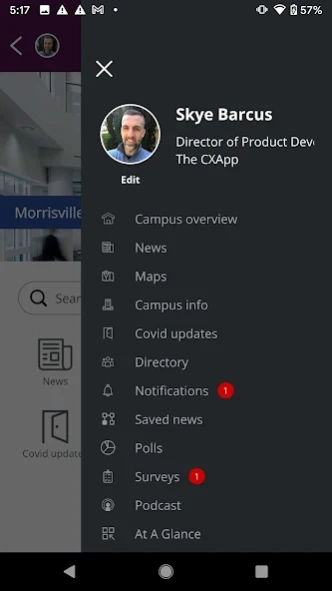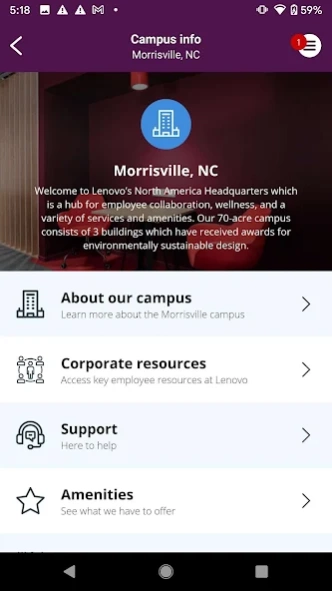Lenovo Smart Workplace 7.2.343
Free Version
Publisher Description
Lenovo Smart Workplace - Welcome to Lenovo Smart Workplace, the immersive Smart Campus mobile experience.
Welcome to Lenovo Smart Workplace, the immersive Smart Campus mobile app experience for Lenovo Employees! Explore the app for a rich user experience including the following functionality:
• Universal Search lets you find everything from people, to directions to campus locations, to campus information, quickly and conveniently
• Keep up-to-date with the latest corporate news for Lenovo Employees
• The Directory lets you search for and view profiles of other Lenovo employees
• Live Map powered by Aruba Meridian with Advanced search and filtering options and directions to guide you to your destination
• Pilot users can book a desk for the day using convenient built-in tools with a visual map to let you choose the location you’d like to sit
• Get alerts before your meeting starts and simply tap the notification to be guided to the meeting room using Aruba Meridian Location Services
• Get notifications, take surveys, and participate in interactive polls
• All of this and more!
About Lenovo Smart Workplace
Lenovo Smart Workplace is a free app for Android published in the Office Suites & Tools list of apps, part of Business.
The company that develops Lenovo Smart Workplace is The CXApp. The latest version released by its developer is 7.2.343.
To install Lenovo Smart Workplace on your Android device, just click the green Continue To App button above to start the installation process. The app is listed on our website since 2023-12-14 and was downloaded 2 times. We have already checked if the download link is safe, however for your own protection we recommend that you scan the downloaded app with your antivirus. Your antivirus may detect the Lenovo Smart Workplace as malware as malware if the download link to com.cxapp.lenovo2 is broken.
How to install Lenovo Smart Workplace on your Android device:
- Click on the Continue To App button on our website. This will redirect you to Google Play.
- Once the Lenovo Smart Workplace is shown in the Google Play listing of your Android device, you can start its download and installation. Tap on the Install button located below the search bar and to the right of the app icon.
- A pop-up window with the permissions required by Lenovo Smart Workplace will be shown. Click on Accept to continue the process.
- Lenovo Smart Workplace will be downloaded onto your device, displaying a progress. Once the download completes, the installation will start and you'll get a notification after the installation is finished.